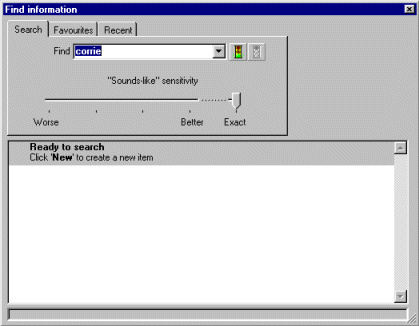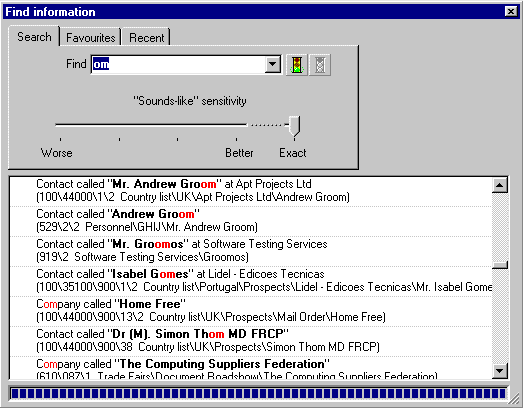|
Click on the |
|
In the Find box type the name of the contact you wish to search for. Click the green traffic light or press the enter key to begin the search. (Note: The green light will only become available when there are 2 or more characters in the search box.) |
|
Click on the 'Favourites' tab to search for the contacts you access
a lot. (To add a contact to the favourites list, do a normal search
then right click on the contact. Choose 'Send to Favourites' from the
menu which appears.) Double click on the relevant name in the search results box when it appears. The series of numbers below the contact name or folder is the filing refernece which you can use to build a hard-copy filing system which will match your TCM electronic filing system. |